Google Ads for plumbers is one of the most widely utilized digital marketing channels for local plumbing companies nationwide.
Plumbing business owners gravitate toward Google Ads because it is the fastest way to acquire plumbing leads and new customers.
While SEO is proven to generate a higher conversion rate and ROI when properly executed, it takes several months of careful optimization to produce tangible results.
Meanwhile, Google Ads and PPC advertising can produce new plumbing prospects immediately.
One challenge for local plumbers is identifying which Google Ads format will yield the best results in their respective markets.
Depending on the size and scope of your company, your ad spend budget may be limited or significant.
As the founder and CEO of Plumbing Webmasters – a digital marketing company for plumbers, I’ve worked with thousands of business owners on advertising for plumbing companies.
Below, I will outline the different Google Ads categories and variations and provide

What are Google Ads for Plumbers?
Google Ads for plumbers are paid advertisements that appear on one or more of Google’s platforms. Plumbing companies’ most common Google Ad types are search ads, local service ads, and display ads.
Search Ads
Google search ads emulate organic search results and appear at the top of search results for specific keywords.
Search ads appeal to plumbers because they allow them to automatically appear in search results for plumbing-related keywords that are known to drive conversions.
While fewer people click on paid ads than the top organic results, search ads can still garner over 3% of clicks.
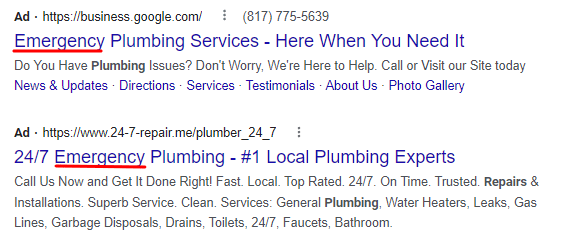
Local Service Ads (LSA)
Google’s local service ads (LSA) differ from search ads because they use a pay-per-lead model instead of pay-per-click.
As a result, plumbers only pay for LSA clicks that result in a legitimate customer inquiry. Considering this, the return on ad spend (ROAS) is typically higher than that of search ads (though it depends on market conditions).
Still, the cost per lead from LSA ads can vary significantly by market, with the average range spanning $5-$150 per lead.
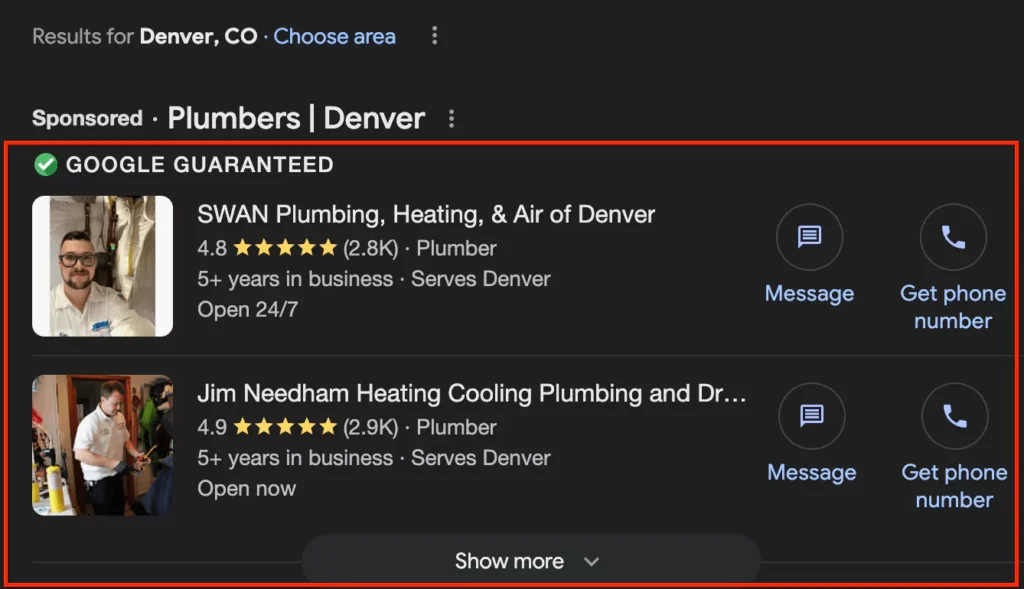
Display Ads
Google display ads reach a broader audience than either search or local service ads because they appear across Google’s display network, which includes platforms like Gmail and YouTube.
Because display ads generate more impressions, they generally yield a lower click-through rate than other ad types, with an average CTR of under 1%.
However, display ads also generally cost less than search ads and can be used in remarketing campaigns to retarget website visitors and others who’ve previously interacted with your brand.

Setting Up a Plumbing Google Ads Account
The first step in setting up your account is defining your budget and campaign objectives. You cannot enjoy success unless you set benchmarks for your goals through Google Ads.
Below, I will walk you through the process of setting up a Google Ads account:
Creating an Ad Campaign
Log in to your Google account and navigate to https://ads.google.com/home/.
Click “New Campaign”
Choosing an Ad Objective
A screen with different objectives will appear that includes:
- Sales
- Leads
- Website Traffic
- App Promotion
- Awareness and Consideration
- Local Store Visits and Promotions
- Create a Campaign Without a Goal’s Guidance
After selecting an objective, you will be taken to another screen.
Choosing a Campaign Type
Now, you will be prompted to select your campaign type out of these choices:
- Search
- Performance Max
- Display
- Shopping
- Video
- App
- Smart
- Hotel
- Demand Gen
Choosing Target Results
Now, you will be prompted to “select the results you want from this campaign” by either checking or not checking boxes next to the following options.
- Website visits (with a field for your URL)
- Phone calls (with a field for your phone number)
- App downloads
Naming Your Ad Campaign
Next, you will be prompted to name your ad campaign, something like “Local Plumbing Services – Search Campaign” or anything that helps you distinguish this ad campaign from others.
Selecting Your Ad Networks
You will now be presented with checkboxes for the following ad networks:
- Search Network
- Include Google Search Partners
- Display Network
- Include Google Display Network
- Use Display Expansion
Most plumbing ad campaigns select the search network while leaving the other boxes unchecked, including “include Google search partners.”
Checking the “include Google search partners” box expands your ad’s reach to other search engines like Ask.com and Dogpile.com, though you cannot see exactly where it is distributed.
Selecting a Target Audience
Your location settings allow you to select your target city (i.e., Fort Worth, TX) where your ad will be shown.
Select “enter another location” and search for your target city.
Alternatively, you can select the entire United States as your ad’s target audience, but that would be a waste of money.
Choosing an Audience Segment
Next, you can choose from pre-existing audience segments via the search tab or create a new one by clicking “New Segment.”
Several plumbing-related segments already exist, such as Plumbing services and Plumbing Fixtures, which you can add to your campaign.
The bottom of this screen will provide two options for targeting settings, which are:
- Targeting: Narrows your ad’s reach to only your selected segments
- Observation: Don’t narrow the reach of your campaign
Google recommends selecting Observation as it allows its advertising algorithm to reach more potential customers.
Setting an Ad Budget
Google Ads calculates budgets by a daily limit rather than monthly or weekly. As a result, I recommend being conservative with your initial daily ad spend.
PPC ads can quickly drain your budget, and you will regret your investment if you don’t optimize your conversions correctly.
I recommend a daily ad spend of $10-$50 for novice plumbers.
Choosing a Bidding Priority
Next, you will choose a bidding priority from a dropdown menu that includes:
- Clicks
- Leads
- Cost Per Acquisition
- Conversions
- Return on Ad Spend
- Cost Per Click
- Conversion Value
- Impression Share
You will also see a checkbox to set a maximum cost-per-click bid limit. Beneath that, you will see another checkbox to bid for new customers only.
Including Ad Assets
Next, you can add “ad assets” to your campaign, which can consist of the following:
- Sitelink Assets
- Call Assets
- Location Assets
- Callout Assets
- Structured Snippet Assets
- Image Assets
- Promotion Assets
- Price Assets
- Lead Form Assets
- Affiliate Location Assets
- Mobile App Assets
- Hotel Callout Assets
Google Ad Groups for Plumbers
Once your initial settings are configured, you can set up your Ad Groups within the Google Ads platform.
Ad groups are related advertisements that navigate to a shared landing page. Considering this, grouping ads based on associated services like clogged rain repair, sewer line repair, and hydro jetting is ideal.
During the ad group set-up, you will be prompted to select keywords for which ads in this group will appear in search results.
Google provides a native keyword tool to generate terms and phrases; you can edit and refine this list.
Keywords can be added or removed at any point in your campaign.
Setting Up Final URLs
A Final URL is a term Google uses for your landing page, which you should enter as an HTTPS URL. An HTTP URL will prompt a warning because it is considered “non-secure.”
Considering this, your landing page must be hosted on a domain with an SSL certificate to serve an HTTPS URL.
Remember that your landing page is where the user will go after clicking on your ad, so make sure it is relevant.
Additionally, Google will ask for a “display path” for the URL, which will appear to users.
You want your display path to be simple and topical, so users know they are navigating to a relevant page.
Creating Headlines
Google recommends at least three headlines per ad campaign, but sometimes more is warranted.
Headlines are restricted to 30 characters, and plumbing ads work best when all or most of this space is occupied. Make sure to use title case in each headline.
Your headline should emphasize specific keywords, services, and a unique value proposition differentiating your ad and company from competing promotions.
Writing Descriptions
Google recommends a minimum of two descriptions per ad, highlighting your company’s expertise, experience, authority, and trust.
Examples of inserting E-E-A-T into your ad descriptions are quantifying how many customers you’ve served or highlighting how many years your company has been in business.
The goal is to demonstrate your company’s credibility to potential customers quickly.
Complete Billing Information
Finally, you will be prompted to enter your billing information, at which point you can officially launch your plumbing Google Ad.
Measuring Conversions
Once your ad has been running for 24 hours or more, I recommend monitoring its performance to maximize its ROI.
You can evaluate metrics such as clicks, click-through rate (CTR), conversions per click (CPC), impressions, and revenue.
You can use the +Conversions feature by clicking “Tools and Settings” at the top of the menu.
You will be prompted to select what kinds of conversions you want to track, with a choice between:
- Website
- App
- Phone Calls
Next, you will name your conversion for a plumbing service ad: something like “Quote Request.”
In the value section, you can select from three options:
- Use The Same Value for Each Conversion
- Use Different Values for Each Conversion
- Don’t Use a Value for This Conversion Action
Most plumbers select the first option and then enter a USD value to assign to that conversion action.
Selecting Google Ads Keywords
Plumbers can add and edit campaign keywords from the Google Ads campaign homepage.
You are not bound to your original selections, so you can update your keywords at any point in the campaign.
- Select “audiences, keywords, and content on the left side of the menu.”
- Select “Search Keywords”
- Click the + button
From here, you will be taken to the Google keyword generator, where you can add keywords.
Exact Match Keywords
Exact match keywords are self-explanatory in that they prompt your ad to show up ONLY when the user searches for the exact term or phrase, such as “sewer line repair” or “burst pipe repair.”
Inserting your keywords in brackets tells Google that the term or phrase is an exact match.
For example:
[sewer line repair]
Negative Keywords
Negative keywords tell Google not to display your ad for specific terms and phrases. These help you optimize your budget by eliminating ad spend on terms or phrases you know won’t result in new customers.
Inserting the minus sign before the term or phrase signals to Google a negative keyword.
For example:
-diy plumbing repair
Landing Pages
Landing pages are where the user goes after clicking on your ad. Considering this, your landing page should match the topic of the ad and encourage the user to request a quote.
I recommend designing a specific landing page for each service type, like emergency plumbing services, hydro jetting, garbage disposal repair, etc.
Some plumbing companies make the mistake of sending every click to their website homepage, which lowers conversion rates due to a lack of specificity.
You can include a noindex tag on your landing pages so that they don’t cause keyword cannibalization within your SEO strategy.
The qualities of a strong PPC landing page include:
- Clear and Relevant Copywriting
- Immediate Loading
- Simple Navigation
- Clear Privacy Policy
The quality of your landing page can determine the success or failure of your entire ad campaign, so you should invest the necessary time and resources into perfecting it.
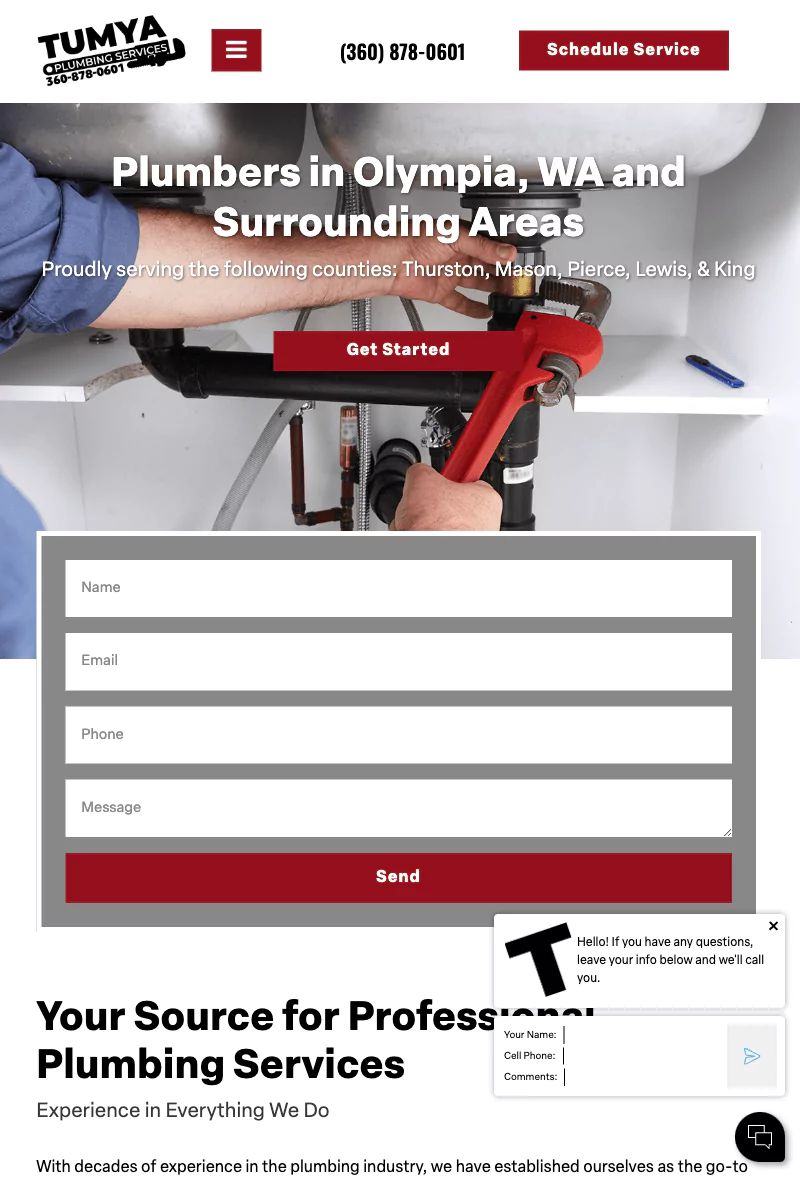
Plumber Google Ads Tips For Succesful Campaigns
You can follow the step-by-step Google Ads guide for plumbers but still not fully comprehend the nuances of a successful ad campaign.
While some larger plumbing companies spend ad money haphazardly, most plumbers are relatively careful with their ad spend.
Considering this, learning my tips and suggestions, based on 10+ years in the digital marketing industry, can help you avoid common PPC pitfalls and maximize your Google Ads ROI.
Check out my plumbing Google Ads tips below:
Exclude Keywords Based on User Intent
Understanding user intent empowers plumbers to select a long list of negative keywords, which would have wasted money if left off the list.
Any keywords with informational intent should be added to your negative keywords list because the user is not looking for a service.
Furthermore, navigational keywords like queries that include “YouTube” represent users seeking content on a specific platform other than yours.
Restrict Your Ad Location
Google Ads can quickly drain your marketing budget, so I recommend restricting your ad targeting to specific locations.
As a local plumbing company, homeowners outside your service area are of no value to your business, so serving ads to them is a waste of resources.
You can restrict your targeting locations with radius targeting (drawing a circle around your service area), manual city insertions, or postal codes.
Track Leads from Google Ads
Google Ads provides a call tracking feature for plumbers to see which keywords generate phone calls.
Whether you use Google’s native tracking platform or not, tracking leads generated from Google Ads is vital so you can compare them to prospects from other mediums.
Capturing this data will reveal that Google Ads cannot sustain an ROI on the level of SEO but that short-term campaigns can help spark your broader marketing efforts.
Utilize Ad Extensions
Google offers Ad extensions for free so you can expand the size of your search ad on SERPs.
Sitelinks and phone numbers are standard ad extensions for local plumbing companies, allowing them to add other useful links to their ads.
Including relevant ad extensions can increase your ad quality score, prompting Google to showcase your ad in a more prominent part of the SERP.
A/B Test Your Ad Copies
Google Ads testing is the most effective way to improve its performance over time.
However, plumbers often make the mistake of A/B testing two entirely different ads with their own unique copy, images, and CTAs.
A successful A/B test is a single-variable test in which you merely test a specific component of the same ad (and nothing else).
Create a Dedicated PPC Landing Page
PPC landing pages should heavily prioritize conversions, which slightly differs from the ideal website page optimized for SEO.
Considering this, I recommend creating a dedicated landing page for your Google Ads campaigns.
These landing pages will feature a noindex tag so that they won’t be indexed by Google in organic search results, preventing keyword cannibalization.
Integrate Google Ads With SEO
Running Google Ads as a standalone marketing campaign is its worst use case.
The most successful plumbers I’ve worked with integrate PPC with a broader marketing effort, specifically SEO.
Running Google search ads can help increase brand recognition, but this only benefits your business if you’ve established a website and Google Business Profile that reflect your brand’s best qualities.
Final Thoughts on Plumber Google Ads
Google Ads can be an impactful way for plumbing companies to generate leads in 2025.
After learning the various ad formats, targeting options, and budget control measures, plumbers can follow best practices to maximize their Google Ads campaigns.
As the founder and CEO of Plumbing Webmasters, I’ve worked with thousands of plumbing contractors on digital advertising campaigns.
While organic SEO produces a higher ROI and a sustainable business model for consistent lead generation, Google Ads is a useful short-term tactic to integrate within a broader marketing effort.
Still, local plumbers should be vigilant about not overspending on Google Ads, as they can quickly drain their budget and set back their business goals.
Nevertheless, when handled correctly, Google Ads remains a potent lead generation method.
To discuss my 10+ years of experience with Google Ads for plumbers, call my personal cell phone at (877) 388-9884.






